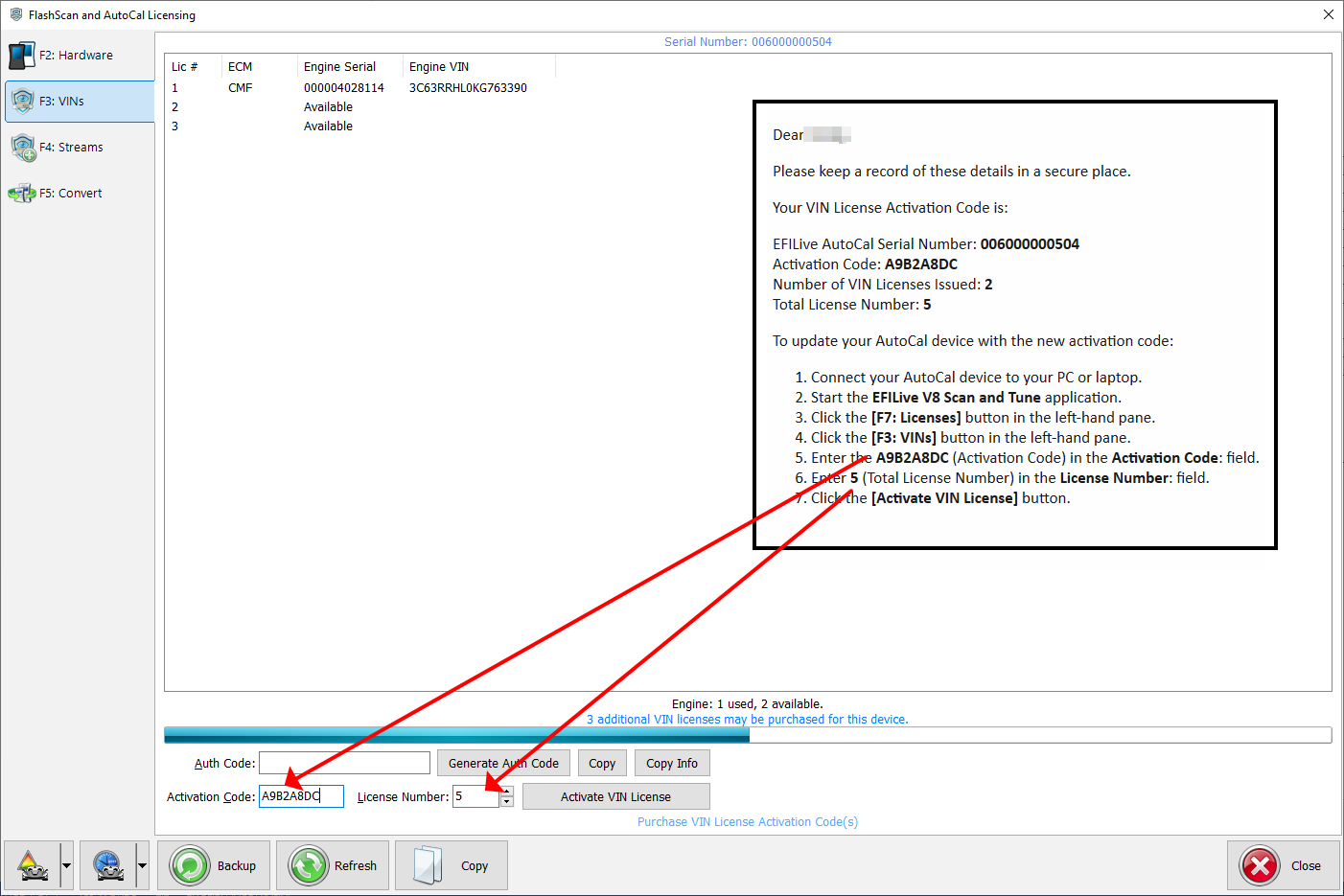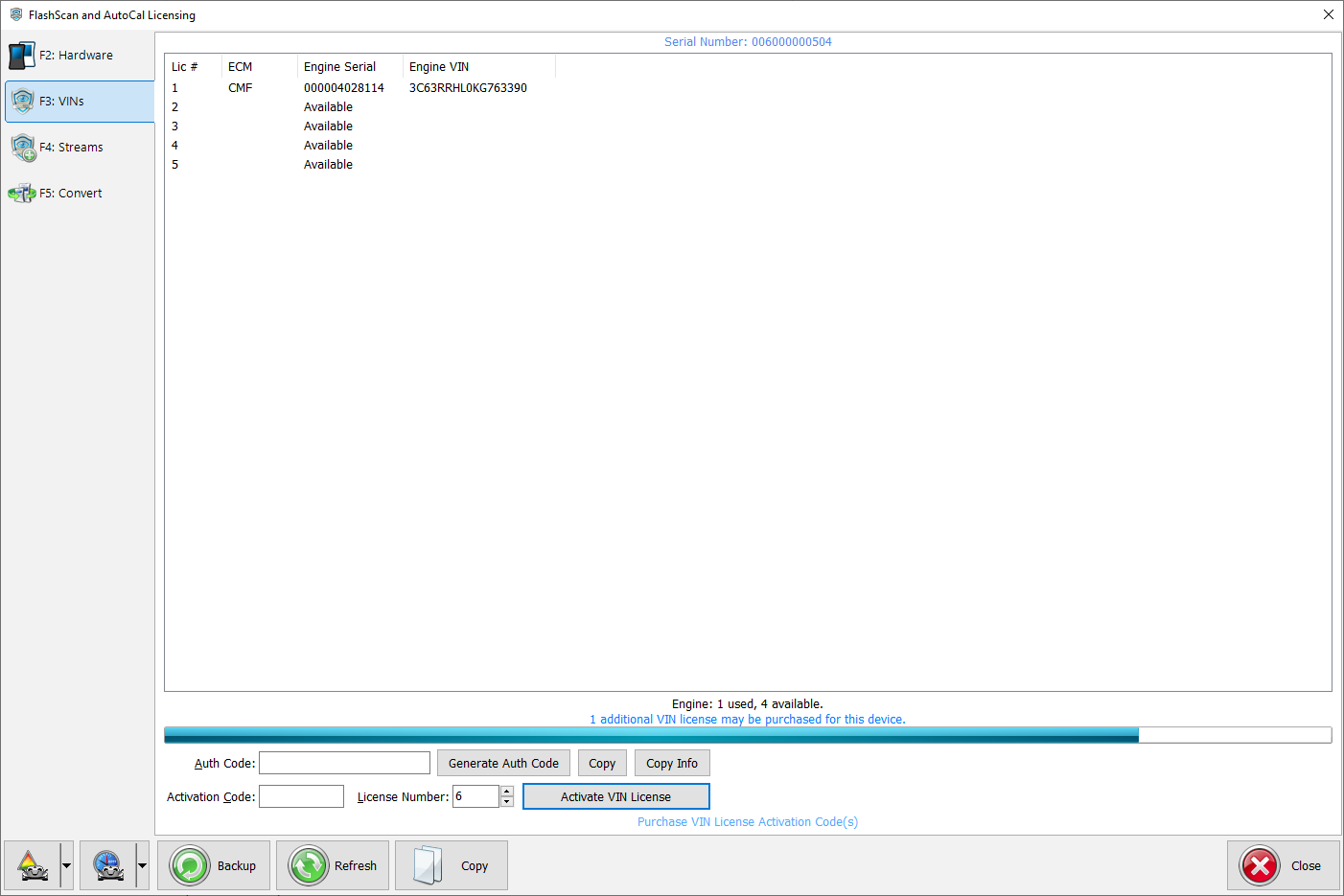AutoCal V3 VIN License
AutoCal customers may purchase additional VIN licenses to tune additional controllers. AutoCal is pre-configured with a maximum VIN license slot capacity of one and ships with one VIN license.
Tuners can increase the maximum VIN slot limit capacity so additional VIN licenses may be purchased and activated. The maximum VIN slot limit and VIN license limit is 600 per AutoCal device.