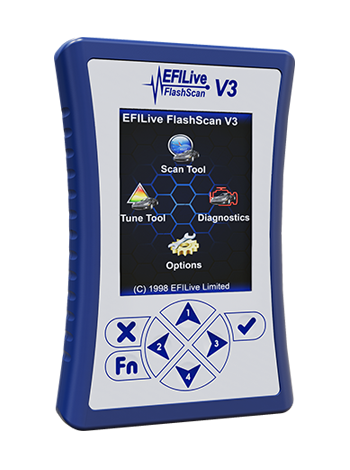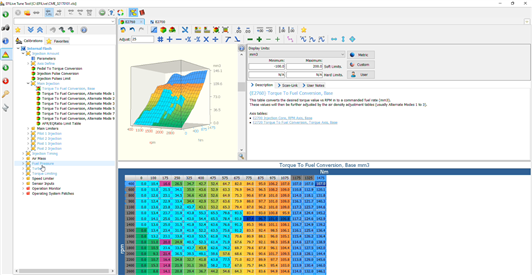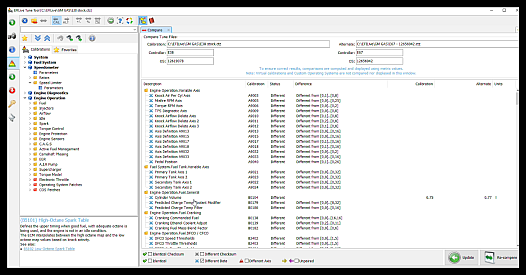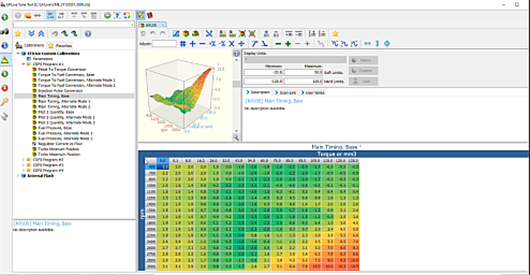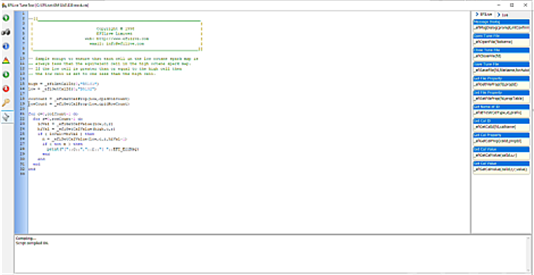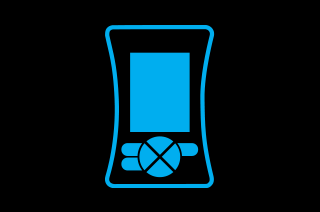FEATURES
File Management
- Drag/drop to open files.
- Tunes can be created, edited and saved, including OS upgrades without an EFILive hardware connection.
- Auto-generation of trace files to assist with support.
- Segment import/export to create tune files.
- Auto-Incrementing of scan and tune file names.
Licensing
- VIN import/export allows you to manage the licenses on your linked devices (Available via License Transfer).
- Remote update of max VIN slots for AutoCal devices.
- Remote unlinking for AutoCal devices.
- Remote linking for AutoCal devices.
OBD
- Look up DTCs option.
- Look up OS compatibility option.
- Permanent DTCs are now identified and displayed.
- VIN Change (for selected controllers).
- VAT Relink (for selected controllers).
BBX
- Configure and program all device settings, scan and tune settings, tune files and security in a single process.
- Save Quick Setup configurations for easy reuse.
- Email BBX configurations to support remote customers.
- No limit (other than SD Card size) on the number and size of configuration files .
User Defined Menus for V3 devices
- Tuners can customize the colors, icons and features on V3 devices to create a self-branded tuning product for their customers.
- By customizing the features available on AutoCal V3 devices, tuners can deliver an easy to use, turn-key tuning solution.
- A simple "revert to standard menu" option allows users to follow EFILive support documentation using standard menu descriptions.
Tools
- Search files using key vehicle data (VIN, OS, segment).
- Bulk file conversions:
- update old tune files to the latest tune file format.
- Convert tune files to *.coz files.
- Collate tune files into different folders based on controller type, VIN, serial, user info etc.
- Convert V7 cax files to V8 cax8 files.
- Convert V7 script files to V8 Lua scripts.
- Command Line Interface (CLI) and gang-programming automates processes and programs up to five devices simultaneously.
SCAN TOOL
Features
- Data log multiple controllers (ECM and TCM) simultaneously.
- Display large data logs quickly and efficiently, uses accelerated graphics hardware when available.
- Multi-threaded design prevents lagging under heavy data logging loads.
- Export scan files as *.csv files for use with excel. If a section is active, then only selected data is exported.
PIDs
- Search for desired PIDs using multiple, different search criteria.
- User defined PIDs (including DMA PIDs) may be defined and integrated into the scan tool.
- Built-in editor and compiler to create and manage user defined calculated PIDs.
- Integration with specific manufacturers' dyno systems, capturing dyno data directly in the logged data.
DashBoards
- Create visual cues to diagnose faults at a glance.
- Built-in dashboard editor.
- Undo/Redo capability when editing charts, gauges and maps.
- Quick select option for changing dashboard layouts with a single mouse selection.
- Dashboards are fully self-contained and may be transferred between computers via a single file.
- Sample dashboards included.
Data, Charts & Gauges
- Gauges and charts display engine and transmission parameters in real time for instant feedback.
- Data filtering and searching can be used to locate areas of interest based on values in the data log.
- Select area or frames of log file and save as new file or zoom for closer analysis
Maps
- Determine the data you want to see and how you want to see it.
- Create custom maps by selecting the data to be displayed and axis' to reference.
Manage Customers & Vehicles
- Tuners can enter Customer/Vehicle details and comments to be embedded into log file meta data.
- Create filename templates that contain customer's name, vehicle registration etc; all based off the VIN of the currently connected vehicle.
- Import option from V7 for easy transition to V8.
TUNE TOOL
Editor
- The V8 editor appears very similar to the previous V7 editor to ensure a smooth and easy transition from V7 to V8.
- Display precision for data, row and columns may be adjusted.
- Display units for data, column axis and row axis can be changed at any time via the click of a mouse button.
- New units and new conversions between existing units can be user defined and then used in the V8 editor.
- A default unit system may be selected so that all newly opened calibrations will be displayed using that units system (Metric, US or User defined).
- 3D display is now rendered using 3D accelerated hardware (where available) and is displayed using full 3D perspective.
- Data interpolation is visualized in the 3D surface plots using square and diagonal vertexes and may be monitored directly using the “mouse link” option.
- Linking calibration maps with scan tool data is now automatic and the user if offered a set of compatible PIDs from which to select the appropriate row and column links.
- Selecting data is no longer restricted to a single rectangular region, multiple regions of any size/shape may be selected.
- Copy/paste supports data interpolation so data may be copied accurately between tables with different row/col axis labels and even different number of rows and columns.
- Curve fitting options allow data to be shaped as a curve that passes through pre-selected data points.
- Smoothing preserves the maximum and minimum values of the data being smoothed.
- Clipping allows data to be clipped to a maximum or minimum value.
- Edited axis labels are updated immediately in all tables that use the edited row or column labels.
- Support for late model controllers that require external authorization before they can be read or flashed.
- Scripting support gives you total, automated control over calibration updates and security settings in your tune files. Scripting is implemented via the Lua (www.lua.org) scripting language.
Cax8 - User Defined Calibrations
- Comprehensive definition structure that allows you to create your own calibrations.
- Cax8 files may be encrypted and locked/linked to a specific FlashScan serial number so that the cax8 file may only be used when that device is connected to the PC. This feature allows cax8 authors to distribute their work without losing control of their IP. *Not yet available.
- Multiple cax8 files may be defined per operating system
- Cax8 files can be configured with a Unique ID to prevent calibration name clashes between multiple third-party cax8 providers.
Comparing Files
- Compare tune files between different operating systems and different controller types (where controllers are from the same family).
- Use filter options to show calibrations that have identical and different checksums, show calibrations with different data content, show calibrations that have different axis sizes or axis label values, show calibrations that only exist in the CAL or ALT calibration.
- Display variances in a multitude of ways to best suit your needs - display as value, relative percentage difference, or absolute percentage difference.
- EFILive’s proprietary compare technology manages updates between tables of different sizes and with different row/column labels.
- Only the CAL calibration can be modified and saved. The ALT calibration is used for reference and for copying data only and cannot be modified.
Security
- Auto-apply security restrictions to tune files.
- Auto-Lock selected controllers using EFILive’s proprietary technology to prevent controllers being read while simultaneously allowing the controller to be re-flashed.
- Brute force unlock option to unlock selected controllers by trying every possible key. When a controller is unlocked using this method the controller is erased to prevent theft of tunes from locked controllers.
- Remote access configuration allows you to set remote access requirements such as security keys and protocol speeds.
- Security options can restrict tune files for use with a particular FlashScan or AutoCal device and/or a specific vehicle.
Data Logging
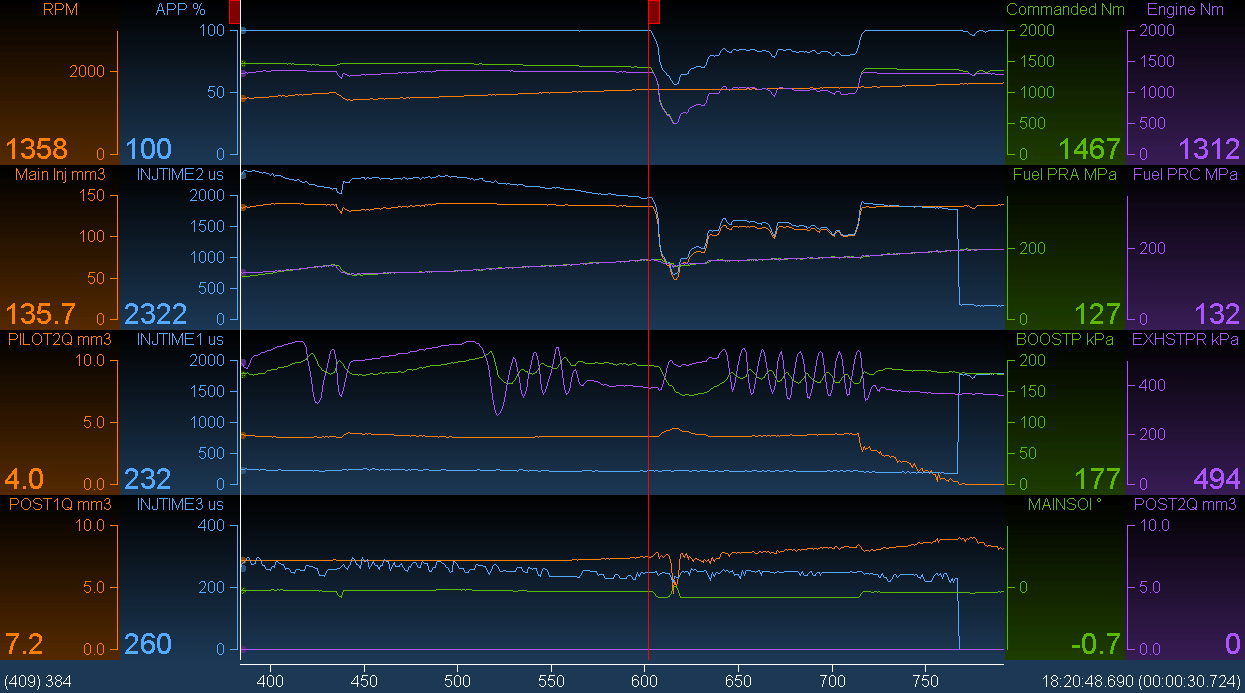
Downloads
Looking at purchasing FlashScan but unsure if the EFILive software is suited to you? Download the EFILive software and User Guide and take a look around. The EFILive software remains in Demo mode when FlashScan is not connected or product registration information is not entered, so download today.
NOTE: FlashScan is required for interaction with the vehicle, and for saving edited tune files.