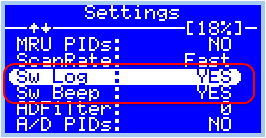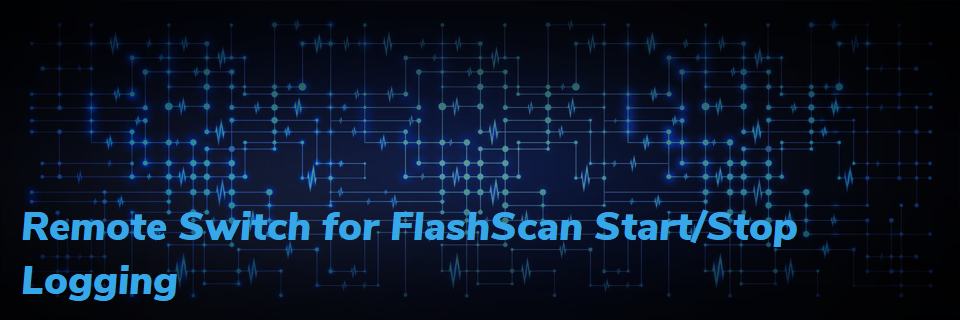
Remote Switch for FlashScan Start Stop Logging
Start/Stop data logging via a remote switch is now available using the S1 12V input switch on FlashScan for all EFILive supported BBL controllers. Using a toggle switch or push button switch, remote logging is perfectly suited for race applications.
When the switch is closed data logging starts, and when the switch is open data logging stops. Enabling audible alerts will ensure you know your logging status. If no PIDs are selected when data logging starts, the first listed controller/PID list will be automatically selected. If a controller/PID list is manually selected then data logging will use the currently selected controller/PID list.
To distinguish between starting and stopping a log, the audible alerts for each function are different. There are two short beeps when logging starts and one long beep when logging stops. Users will experience a slight delay of 2-3 seconds from activating the switch to hearing the audible alert because the beeps are not sounded until data logging has successfully started. When stopping a log file, the beep will not be initiated until the log file has been successfully saved to the SD Card or internal memory, which can take 1-2 seconds.
Customers can access these new options in the August 2017 beta software (or later) by navigating to the [F6: Devices] -> [F5: Options] menu in the EFILive V8 Scan and Tune Software.
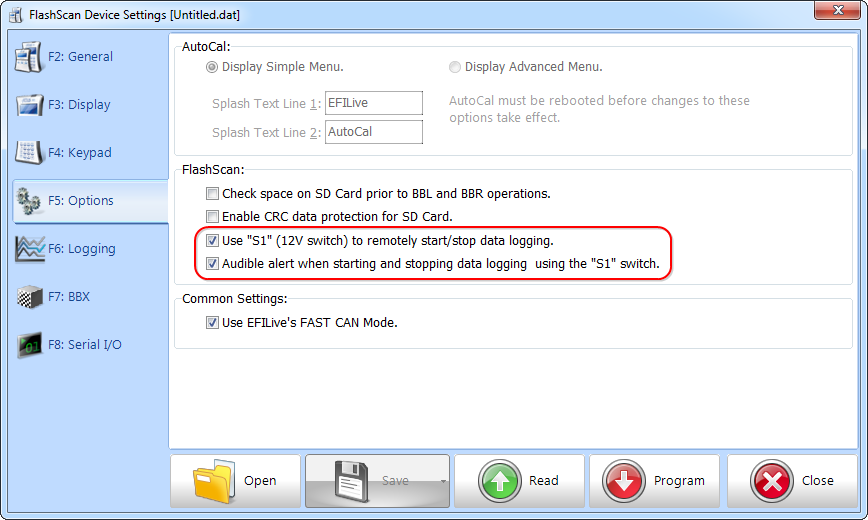
These settings can also be managed via FlashScan by navigating to the [F4:Options]->[F1: Setup]->[F1: Settings] menu, then scroll down to the Sw Log and Sw Beep options and enable the selections using the right arrow key.