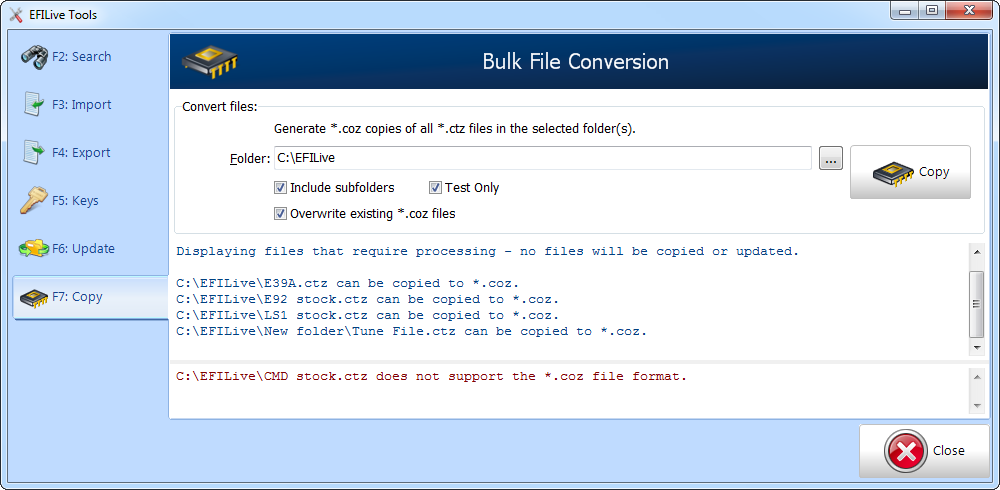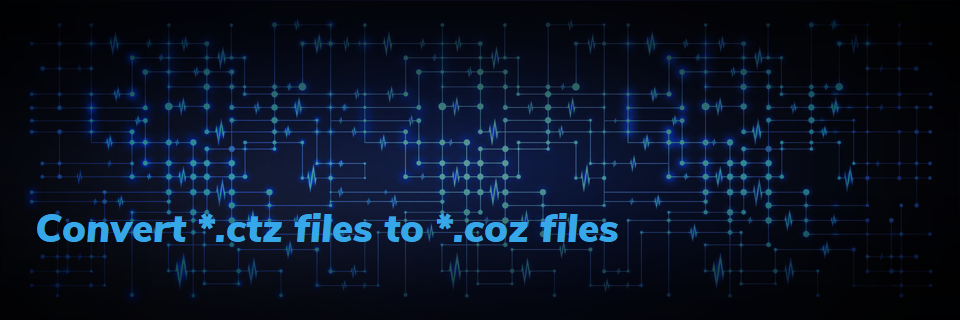
Convert *ctz files to *.coz files
Customers can now quickly and conveniently convert *.ctz tuning files to *.coz tuning file via V8 Scan and Tune either by using the [F8: Tools] -> [F7: Copy] option or via the [F5: BBX] -> [F6: Quick Setup] option where *.coz file formats are supported for the selected controller.
The differences between the two file formats are:
- ctz (calibration tune zipped) files contain both operating system and calibration data, which means they can be used for both cal-flash and full-flash operations.
- coz (calibration only zipped) files contain calibration data only (no operating system data), which means they can only be used for cal-flash operations, full flash is not possible with *.coz files.
On average, a *.coz file is about 80% smaller than a .ctz file, which certainly provides an efficient use of internal data storage, and eliminates large cumbersome files from being emailed between tuners and customers. The end result is these changes give customers the option to store additional tunes, or extend their data logging capacities.
If the controller type does not support *.coz file format, the file(s) will remain in *.ctz format. Files cannot be converted from *.coz format to *.ctz format.
To convert a *.ctz file to a *.coz file, customers must update to the July 28, 2015 Public Pre-Release software (or later), and open V8 Scan and Tune;
[F5: BBX] -> [F6: Quick Setup]
- Open an existing Quick Setup, or add tune files to a new Quick Setup.
- Select single or multiple tune files and Right Click to display the popup window
- Select Convert *.ctz files to *.coz files.
NOTE: This option changes the format of the file within the Quick Setup. If the original *.ctz file is stored elsewhere on the PC, that file will remain intact.
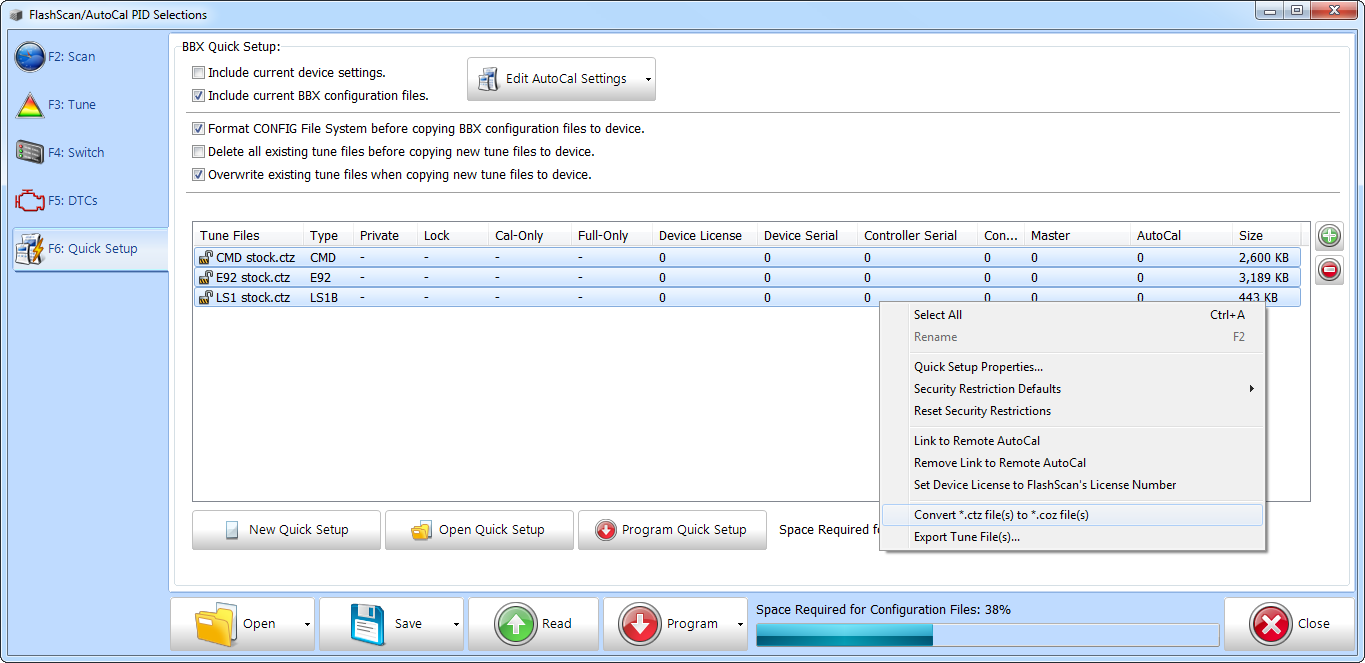
[F6: Tools] -> [F7: Copy]
- Navigate to the required directory.
- Select appropriate options.
- Select Copy.
NOTE: This option creates a *.coz copy of the *.ctz file. The original *.ctz file remains intact.