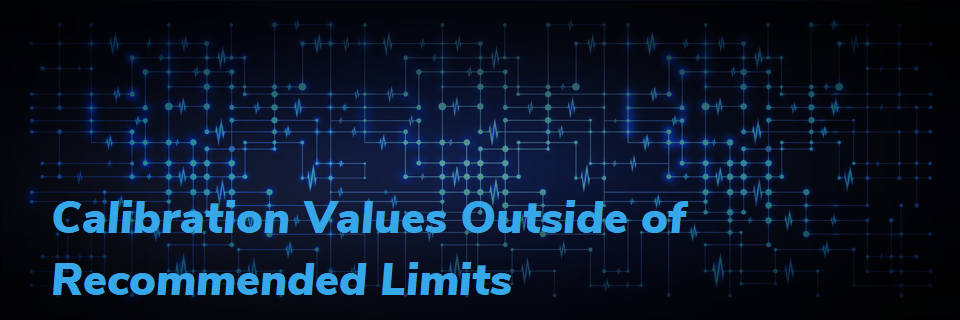
24
Oct
Calibration Values Outside of Recommended Limits
A new option has been added to the V7.5 tune software that allows users to enter calibration values outside of EFILive's recommended limits. The new option is controlled via the Edit->Properties->[Options]->"Allow calibrations to exceed recommended limits." check box.
If you have only just updated to this version from the Feb 2017 public release then the new option will default to checked and you won't see any "Out of Range" messages.
If you have installed any beta version, or release candidate version software since the Feb 2017 public release then that option may be unchecked by default. That means you may see calibrations being reported as "Out of Range" that previously were not reported as "Out of Range". If you would prefer not to see those "Out of Range" messages, then you should check the option described above.
When that option is checked:
- "Out of Range" messages are no longer displayed, and
- Calibrations will display the EFILive limits and the controller's actual limits, and
- Any value that exceeds EFILive's limits will be displayed with a thin black border.
When that option is unchecked:
- "Out of Range" messages are displayed if calibrations exceed the EFILive limits, and
- Calibrations will only display the EFILive limits (not the controller's actual limits), and
- Any value that exceeds EFILive's limits will be truncated to the EFILive limit. However, the truncated value(s) will not be updated in the tune file unless you modify the calibration, causing its data to be saved back to the file.
