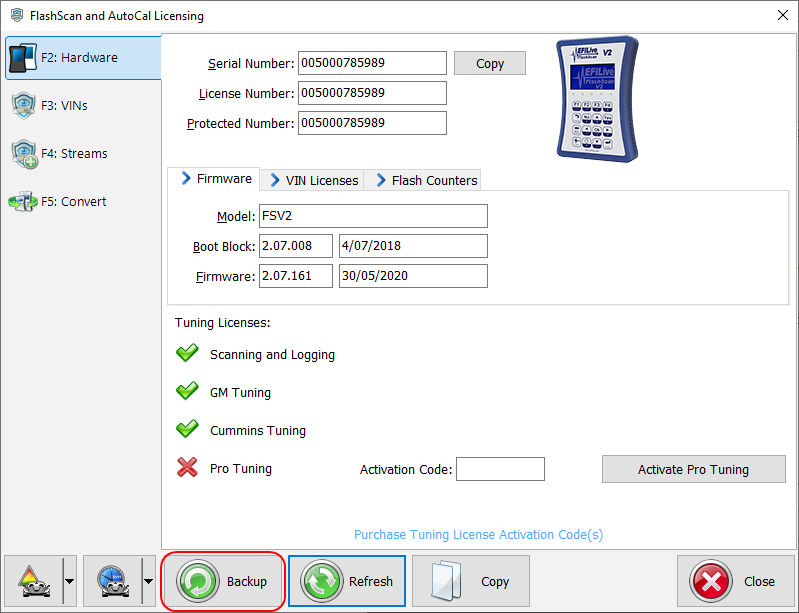FlashScan V3 with Matching License
Use this product if you need FlashScan V3 to have a license number that matches your existing FlashScan V2 or you want to transfer licenses from FlashScan V2 to FlashScan V3.
VIN Licenses and Stream Licenses can be transferred by selecting the correct product options. Tuning Options and Pro Tuning Licenses are not copied unless the Stream License Transfer is purchased. Be sure to add Tuning Options to Matching License and VIN License Transfer purchases.
Enter your FlashScan V2 Serial and Auth-Code to access product options.
Uploading a License Back Up File is mandatory to checkout this product.